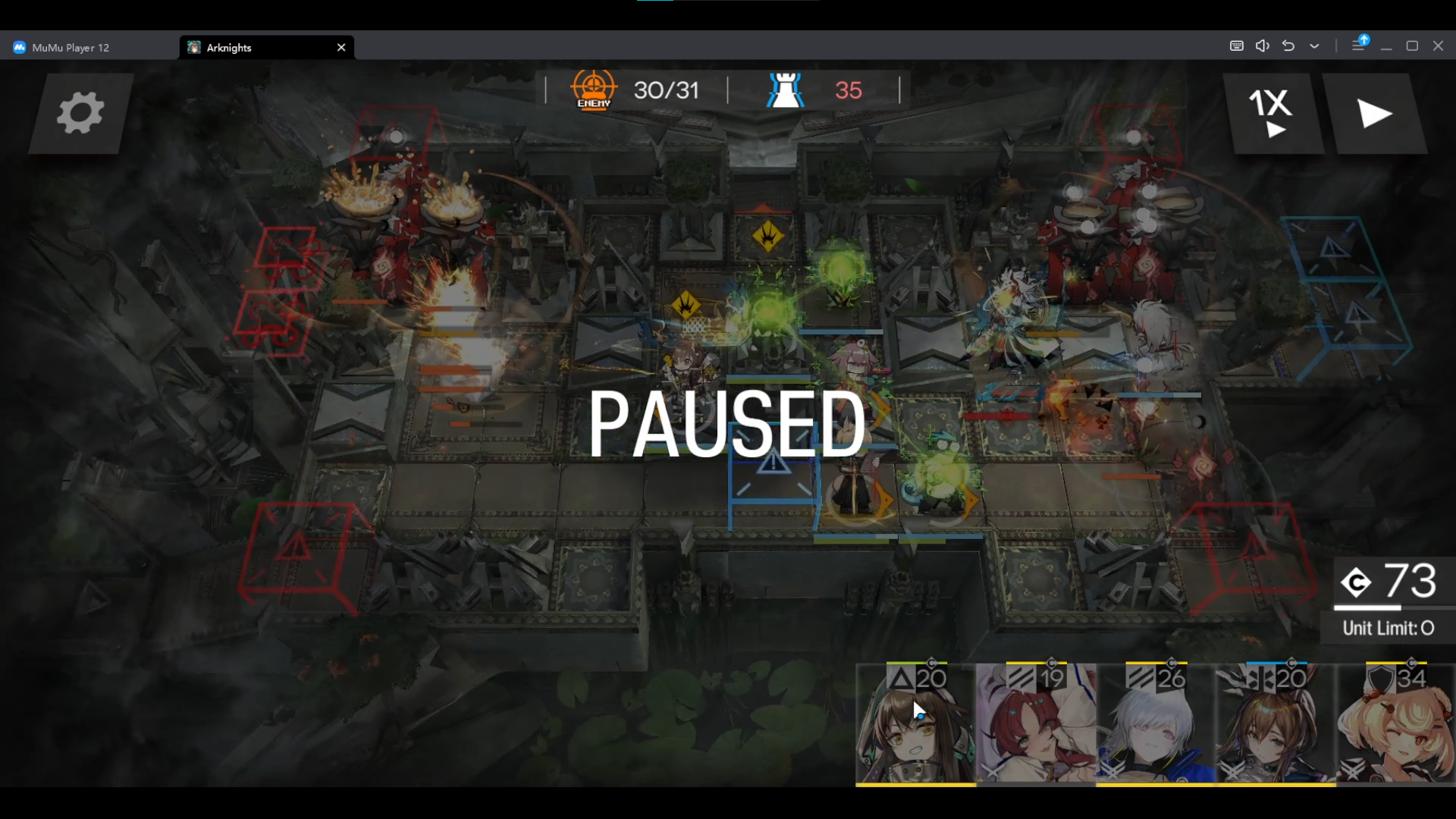Boat Jump Calculator
Boat Jump Calculator
Section titled “Boat Jump Calculator”This calculator helps you determine the precise timing for boat jumps during the Qui’lon boss fight. It automates the calculation steps after you’ve noted down the initial timer value.
Frame advancing
Section titled “Frame advancing”This calculator requires the user to be able to frame advance. The game runs at 30 FPS, that is one second contains 30 frames and advancing 1 frame means advancing seconds. If we bind the pause button we can unpause (with said bind) and pause immediately after with the ESC bind, this allow us to unpause and pause in less than a frame window, and so we can slowly advance frame by frame. An easy way to tell when we actually advance a frame is by looking at the DP bar, each time it moves is a frame we have advanced.
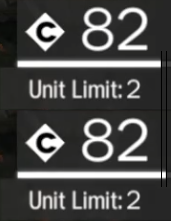
This is important because operators’ redeployment times are displayed up to the first decimal. This means, for example, that a timer at could be either , , or . By frame advancing and looking at how many frames it takes for the operator redeployment time to go from to we can tell the exact frame we were at initially.
While this may sound too complicated or confusing for anyone not familiarized with frame counting, the important takeaway here is only to know how to frame advance.
How to Use
Section titled “How to Use”Follow these steps to use the boat jump calculator:
- Phase Qui’lon to 75% or 25% HP
- Deploy and undeploy an operator that takes longer than 40s to redeploy (this starts the timer)
- Wait for the yellow line that indicates boat pathing to appear on the map

-
Pause once the yellow line reaches the blue box
-
Frame advance until the boat spawns
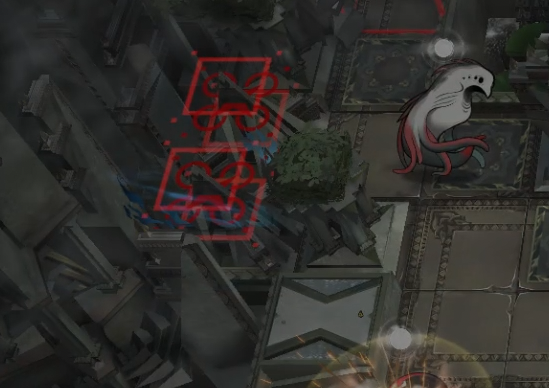
As a visual queue you can use the boat information that appears a frame early if the game doesn’t lag
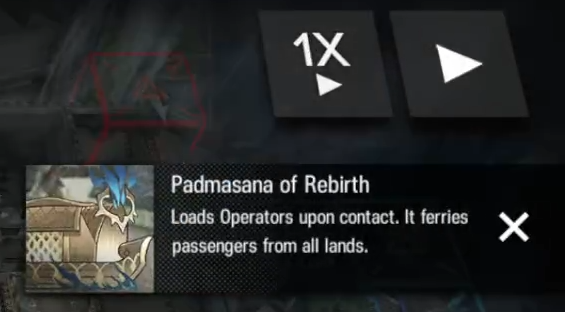
- Note the exact timer of your undeployed operator at the boat spawn frame (e.g., 65.5) - this is your first input into the calc “Initial Time”
- Frame advance until the timer changes (e.g., 65.5 → 65.4) and count how many frame advances it took - this is your second input
- Enter the values below according to your relics/conditions
- Advance frame by frame as indicated in the results (recommended to hover Mon3tr to be ready to press the skill)
- After reaching the jump frame, simply use Mon3tr’s skill. There is a 3 frames window to use the skill.
For a detailed analysis of how the boat jump works, check out the Mon3tr boat jump strategy.
🚤 Boat Jump Calculator
Calculate the precise timing for boat jumps in Qui'lon boss fight. This calculator handles steps after noting down the initial timer.
Visual Reference
Section titled “Visual Reference”This method consists on using a visual reference between the boat position and the ground texture to tell when Mon3tr’s skill should be used.
There are multiple different reference frames we can use as a visual aid to distinguish the boat position in which Mon3tr skill should be used. If we hover over a non-deployed operator the camera tilts to a certain angle (this is constant across all non-deployed operators), if we hover over a deployed operator the angle is different and varies with the position of the deployed operator. Here we use 3 different reference frames:
- Mon3tr hover
- Non-deployed operator hover
- Standard camera angle
Mon3tr hover


Non-deployed operator hover
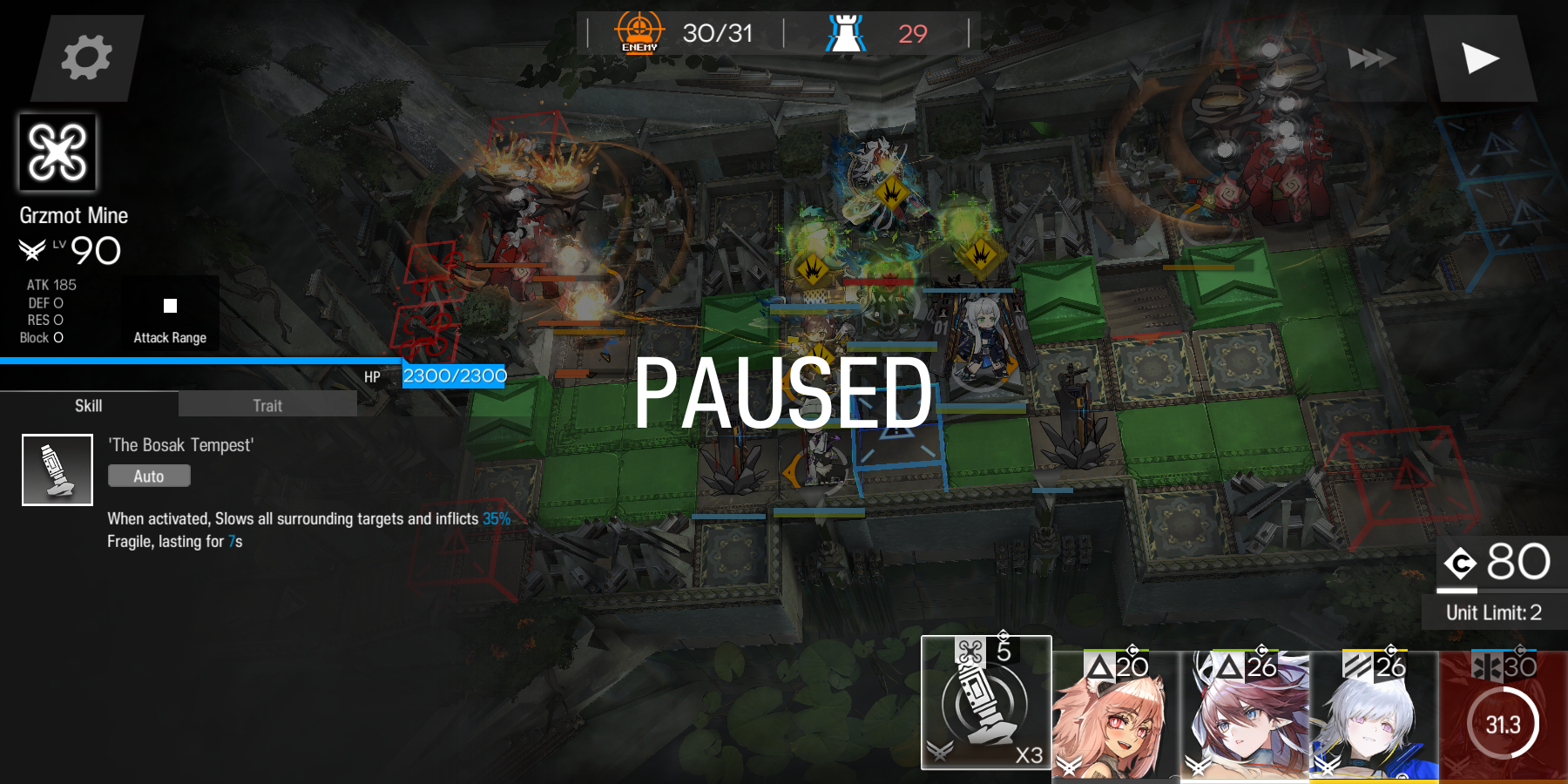
Frame 1

Frame 2

Frame 3

The visual reference we use is when the line on the ground tile lines up just past the line marked at the back of the boat:
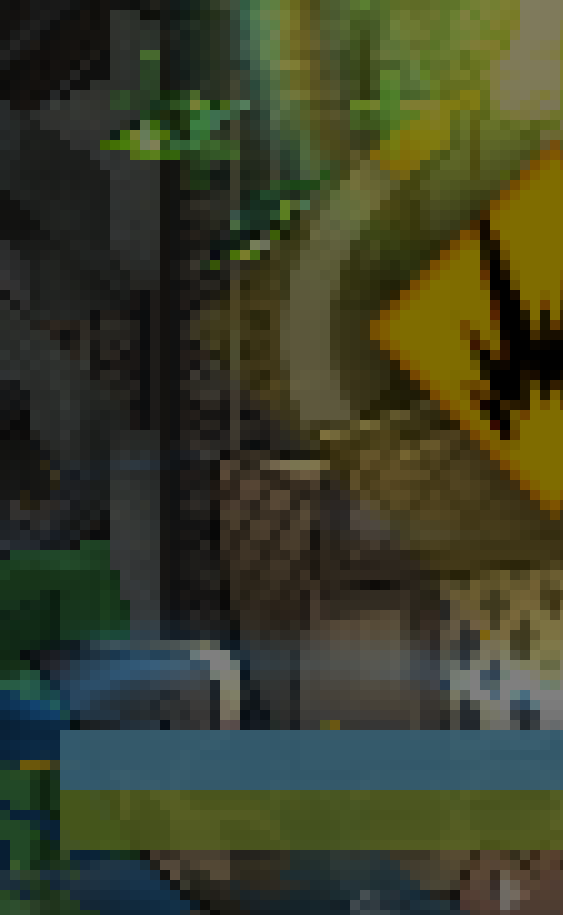
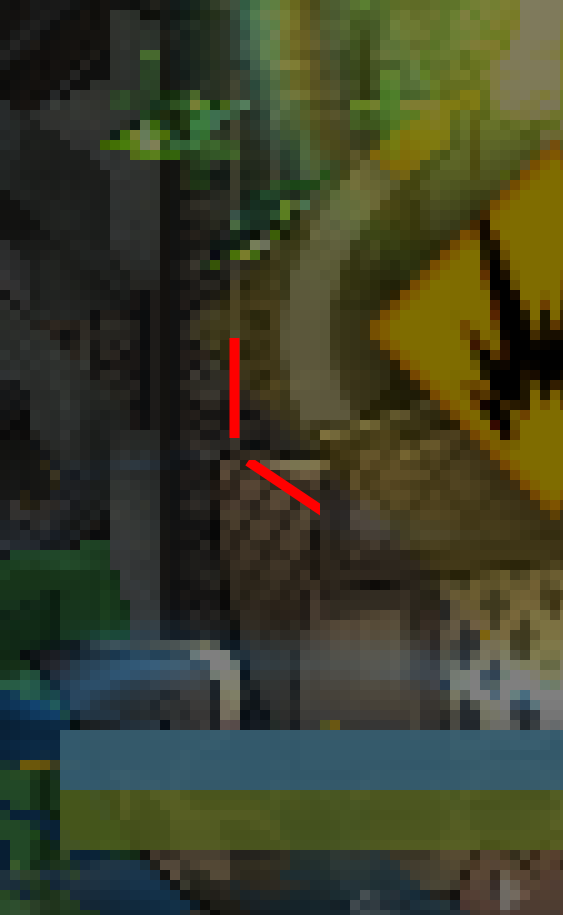
Standard camera angle